Safety first - a brief description of the basics
 This section is about internet and email safety - I'll try to give a short overview of the pages linked to this subject and a little guidance on where to find further detailed information on each of them.
This section is about internet and email safety - I'll try to give a short overview of the pages linked to this subject and a little guidance on where to find further detailed information on each of them.
I kinow that everyone who uses the internet has concerns about security and keeping their information safe. Hopefully the basics covered here will help you to stay secure and feel safer online. If you follow the precautions described it should allow you peace of mind online.
Staying safe on the internet
 This page is mostly about what to look out for when browsing the intenet and basic observations you should make when connecting to a new site for the first time.
This page is mostly about what to look out for when browsing the intenet and basic observations you should make when connecting to a new site for the first time.
There are some things you should be able to spot before you click on a link or start to enter any personal details. As usual I reccomend being vigilant and ensuring your Ant-virus and updates are all at the latest version.
Email safety and best practice
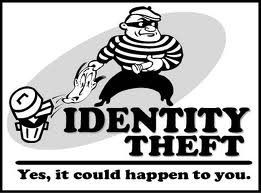 Most of the Malware, Identity theft, viruses and other bad stuff are transported around the internet hidden behind links embedded in emails. From SPAM to Phishing (junk mail to Targetted information gathering) all types are explained in this section of the site.
Most of the Malware, Identity theft, viruses and other bad stuff are transported around the internet hidden behind links embedded in emails. From SPAM to Phishing (junk mail to Targetted information gathering) all types are explained in this section of the site.
There is quite a lot of information and descriptions of the different types of unwanted emails but the most important part is the Basic safety rules section at the bottom. If you practice those carefully you go a long way to not getting caught out.
Browsing Safely
 This page also has a lot of information to take in and I have tried to make it interesting but it is a serious subject as it mostly covers securing your browser (the software you are using to view this page).
This page also has a lot of information to take in and I have tried to make it interesting but it is a serious subject as it mostly covers securing your browser (the software you are using to view this page).
As the browser is you door to the inetrnet it needs to be up to date and capable of keeping you and your information secure.